Social Security makes every effort to ensure that any information published is accurate and up to date, but some information on this webpage may be historical.
Attending WISE Webinars Using American Sign Language (ASL)
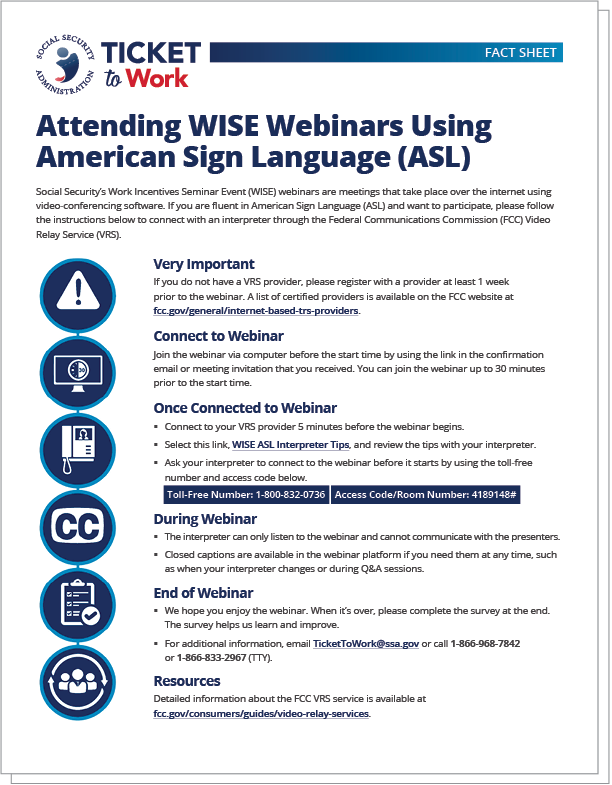 Social Security's Social Security’s Work Incentives Seminar Event (WISE) webinars are meetings that take place over the internet using video-conferencing software. If you are fluent in American Sign Language (ASL) and want to participate, please follow the instructions below to connect with an interpreter through the Federal Communications Commission (FCC) Video Relay Service (VRS).
Social Security's Social Security’s Work Incentives Seminar Event (WISE) webinars are meetings that take place over the internet using video-conferencing software. If you are fluent in American Sign Language (ASL) and want to participate, please follow the instructions below to connect with an interpreter through the Federal Communications Commission (FCC) Video Relay Service (VRS).
Very Important
If you do not have a VRS provider, please register with a provider at least 1 week prior to the webinar. A list of certified providers is available on the FCC website at www.fcc.gov/general/internet-based-trs-providers.
Connect to Webinar
Join the webinar via computer before the start time by using the link in the confirmation email or meeting invitation that you received. You can join the webinar up to 30 minutes prior to the start time.
Once Connected to Webinar
- Connect to your VRS provider 5 minutes before the webinar begins.
- Select this link, WISE ASL Interpreter Tips, and review the tips with your interpreter.
- Ask your interpreter to connect to the webinar before it starts by using the toll-free number and access code below.
Toll-Free Number: 1-800-832-0736
Access Code/Room Number: 4189148#
Once Connected to Webinar
- Connect to your VRS provider 5 minutes before the webinar begins.
- Select this link, WISE ASL Interpreter Tips, and review the tips with your interpreter.
- Ask your interpreter to connect to the webinar before it starts by using the toll-free number and access code below.
Toll-Free Number: 1-800-832-0736
Access Code/Room Number: 4189148#
During Webinar
- The interpreter can only listen to the webinar and cannot communicate with the presenters.
- Closed captions are available in the webinar platform if you need them at any time, such as when your interpreter changes or during Q&A sessions.
End of Webinar
- We hope you enjoy the webinar. When it's over, please complete the survey at the end. The survey helps us learn and improve.
- For additional information, email TicketToWork@ssa.gov or call 1-866-968-7842 or 1-866-833-2967 (TTY).
Resources
Detailed information about the FCC VRS service is available at www.fcc.gov/consumers/guides/video-relay-services.
Technology Option Examples
Depending on access to technology, you can choose to use ASL interpretation services through:
One computer monitor with two windows
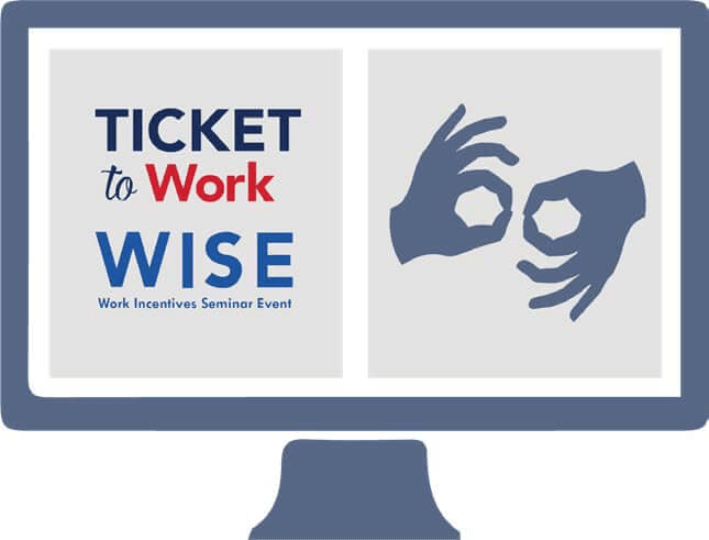
Two computer monitors
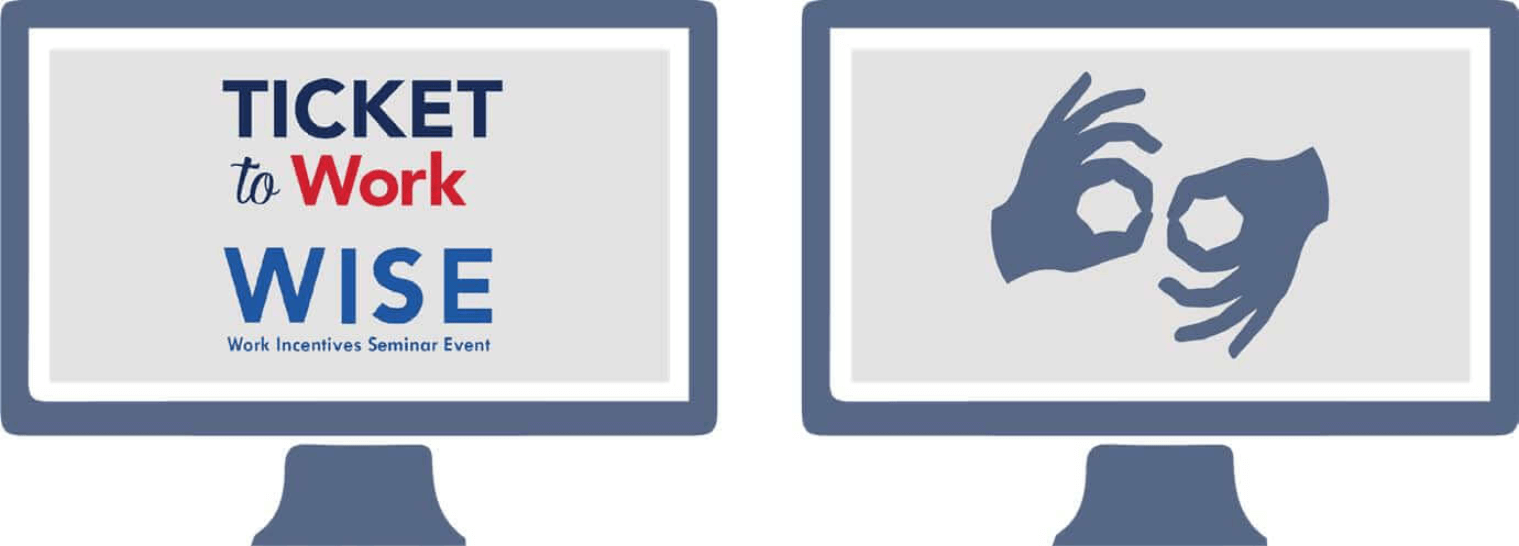
One computer monitor and one separate device (videophone, tablet, or mobile phone)
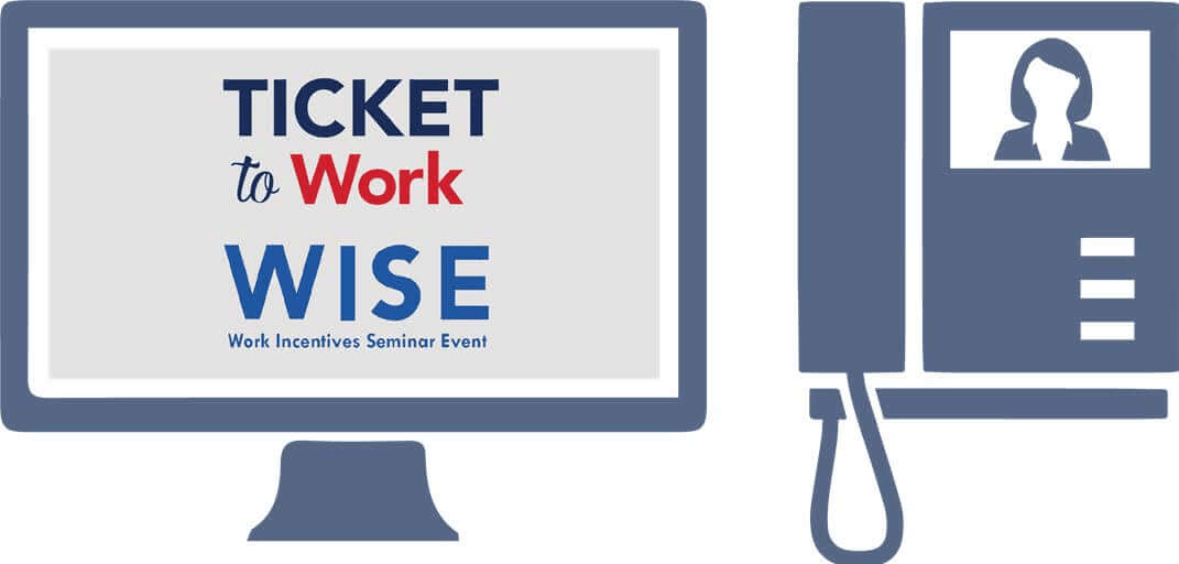
Interpreter (videophone or other device)
What Is the Ticket to Work Program?
Social Security’s Ticket to Work (Ticket) Program supports career development for people ages 18 through 64 who receive Social Security disability benefits (SSDI/SSI) and want to work. The Ticket Program is free and voluntary.
It helps people with disabilities move toward financial independence and connects them with the services and support they need to succeed in the workforce.
Learn More
To learn more about the Ticket Program, call the Ticket to Work Help Line at 1-866-968-7842 or 1-866-833-2967 (TTY) Monday through Friday, 8 a.m. to 8 p.m. ET. Ask a representative to send you a list of service providers or find providers on your own with the Ticket Program Find Help tool.
Learn More
To learn more about the Ticket Program, call the Ticket to Work Help Line at 1-866-968-7842 or 1-866-833-2967 (TTY) Monday through Friday, 8 a.m. to 8 p.m. ET. Ask a representative to send you a list of service providers or find providers on your own with the Ticket Program Find Help tool.